18 OpenSSH Policy
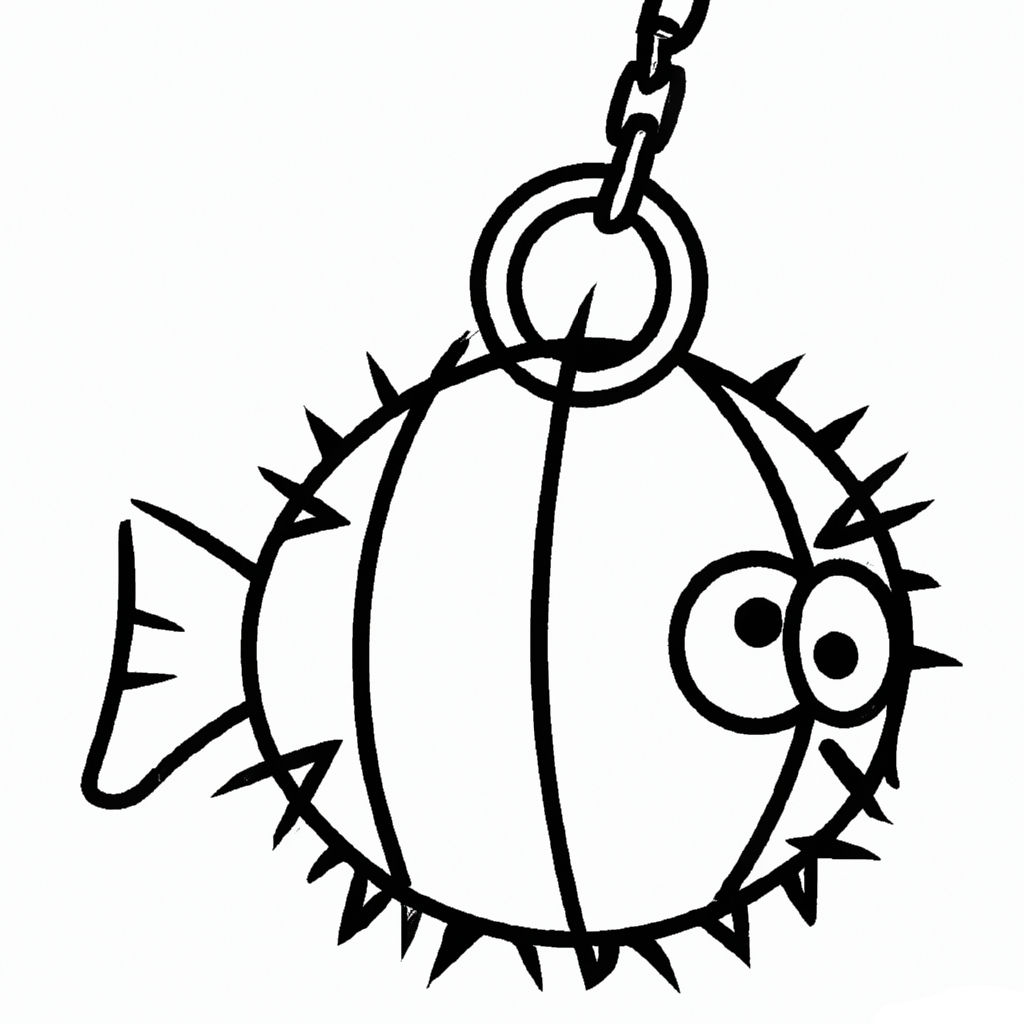
The OpenSSH Policy allows you to deploy OpenSSH settings to client machines. The policies are applied to a file in the /etc/ssh/sshd_config.d directory.
This policy is physically stored on the SYSVOL in MACHINE/VGP/VTLA /SshCfg/SshD/manifest.xml. The manifest.xml file is in xml format, and is easily modified manually using a text editor.
18.1 Server Side Extension
The Server Side Extensions (SSE) for OpenSSH Policy is administered using the samba-tool gpo manage openssh command. This SSE cannot be modified using the GPME.
18.1.1 Managing OpenSSH Policy via samba-tool
The samba-tool gpo manage openssh command has 2 subcommands; set and list.
> samba-tool gpo manage openssh
Usage: samba-tool gpo manage openssh <subcommand>
Manage OpenSSH Group Policy Objects
Options:
-h, --help show this help message and exit
Available subcommands:
list - List VGP OpenSSH Group Policy from the sysvol
set - Sets a VGP OpenSSH Group Policy to the sysvolTo set a new OpenSSH rule, call the samba-tool gpo manage openssh set command, providing the following arguments:
gpo: the Group Policy Object (GPO) that you want to modify. This MUST be the GUID of the GPO.setting: the OpenSSH setting that you want to modify. See the man page for sshd_config (man sshd_config) for a list of possible settings.value: the value that you want to set for the specified setting. If you do not provide a value, the policy will be unset.
Here is an example of how you might use this command to set the KerberosAuthentication to Yes:
samba-tool gpo manage openssh set \
{31B2F340-016D-11D2-945F-00C04FB984F9} \
KerberosAuthentication Yes -UAdministratorThen let’s list the policy to see what has been set on the SYSVOL.
> samba-tool gpo manage openssh list \
{31B2F340-016D-11D2-945F-00C04FB984F9} -UAdministrator
KerberosAuthentication Yes18.2 Client Side Extension
The OpenSSH Client Side Extension (CSE) will create a new file in the /etc/ssh/sshd_config.d directory.
Let’s list the Resultant Set of Policy to view the policies we’ve created.
> sudo /usr/sbin/samba-gpupdate --rsop
Resultant Set of Policy
Computer Policy
GPO: Default Domain Policy
=================================================================
CSE: vgp_openssh_ext
-----------------------------------------------------------
Policy Type: VGP/Unix Settings/OpenSSH
-----------------------------------------------------------
[ KerberosAuthentication ] = Yes
-----------------------------------------------------------
-----------------------------------------------------------
=================================================================The KerberosAuthentication setting we set is listed as expected.
Let’s now force an apply.
sudo /usr/sbin/samba-gpupdate --force
> sudo tdbdump /var/lib/samba/gpo.tdb -k "TESTSYSDM$" \
| sed -r "s/\\\22/\"/g" | sed -r "s/\\\5C/\\\\/g" \
| xmllint --xpath "//gp_ext[@name='VGP/Unix
Settings/OpenSSH']" - \
| xmllint --format -
<gp_ext name="VGP/Unix Settings/OpenSSH">
<attribute name="ezMx...Zy5k">
/etc/ssh/sshd_config.d/gp_c7hytho4
</attribute>
</gp_ext>Notice that our new policy has been stored in /etc/ssh/sshd_config.d/gp_c7hytho4. Let’s check the contents of this file to see what was generated.
> sudo cat /etc/ssh/sshd_config.d/gp_c7hytho4
### autogenerated by samba
#
# This file is generated by the vgp_openssh_ext Group Policy
# Client Side Extension. To modify the contents of this file,
# modify the appropriate Group Policy objects which apply
# to this machine. DO NOT MODIFY THIS FILE DIRECTLY.
#
KerberosAuthentication YesOur policy was successfully applied.